The Power of AI Rendering of SketchUp Models
The Power of AI Rendering of SketchUp ModelsThe Power of AI Rendering of SketchUp Models
1/30/20252 min read
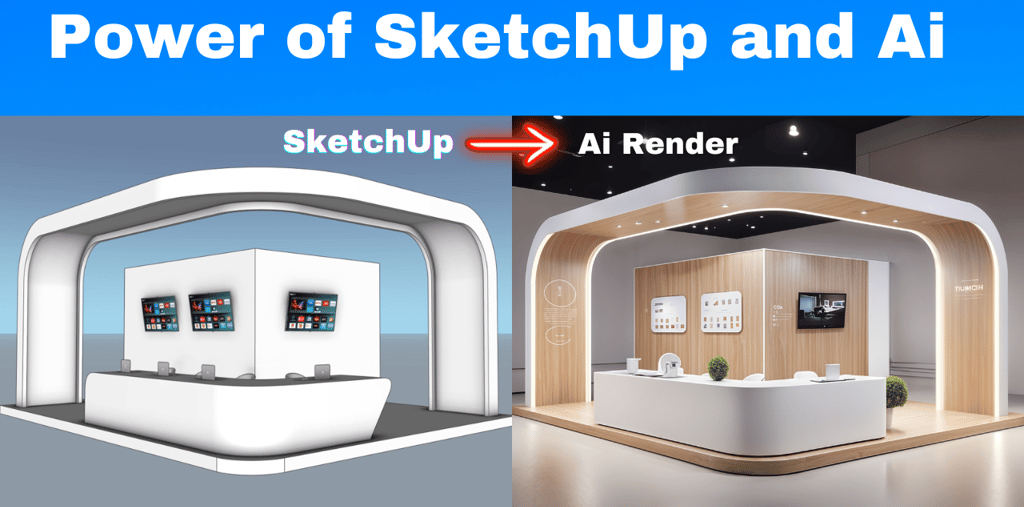
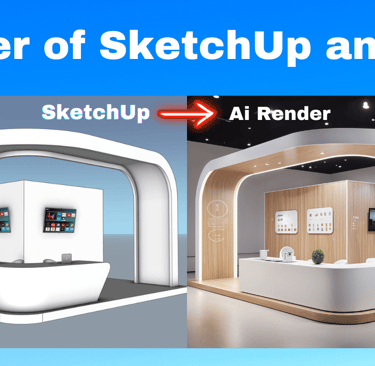
The Power of AI Rendering of SketchUp Models
Artificial intelligence (AI) is rapidly changing the way we create and visualize 3D models. AI-powered rendering tools are now able to produce stunningly realistic images from SketchUp models, often in a fraction of the time it would take using traditional rendering methods.
What is AI Rendering?
AI rendering uses machine learning algorithms to analyze a 3D model and generate an image. AI rendering tools can learn from vast datasets of images to understand how light, materials, and other factors affect the appearance of a scene. This allows them to produce images that are highly realistic, even if the original 3D model is relatively simple.
How Does AI Rendering Work?
AI rendering tools typically work by first analyzing the 3D model to understand the geometry, materials, and lighting in the scene. The AI then uses this information to generate an image, often using a process called "deep learning." Deep learning involves training a neural network on a large dataset of images. The neural network learns to identify patterns and relationships in the data, which allows it to generate images that are both realistic and visually appealing.
Benefits of AI Rendering
There are many benefits to using AI rendering for SketchUp models. Perhaps the most significant benefit is speed. AI rendering tools can often produce high-quality images in a fraction of the time it would take using traditional rendering methods. This can save architects and designers a significant amount of time and money.
Another benefit of AI rendering is that it can be used to create images that are highly realistic, even if the original 3D model is relatively simple. This is because AI rendering tools can learn from vast datasets of images to understand how light, materials, and other factors affect the appearance of a scene.
AI Rendering Tools
There are a number of AI rendering tools available for SketchUp. Some of the most popular tools include:
V-Ray for SketchUp
Maxwell for SketchUp
Lumion
Enscape
How to Use AI Rendering with SketchUp
Using AI rendering with SketchUp is typically a straightforward process. Most AI rendering tools integrate directly with SketchUp, allowing you to export your model and render it with just a few clicks.
Tips for AI Rendering
Here are a few tips for using AI rendering with SketchUp:
Use high-quality 3D models. The quality of your rendered image will depend on the quality of your 3D model.
Pay attention to lighting and materials. Lighting and materials play a critical role in the realism of your rendered image.
Experiment with different AI rendering tools. There are a number of different AI rendering tools available, so it's worth experimenting to find the one that works best for you.
The Future of AI Rendering
AI rendering is a rapidly evolving field. As AI technology continues to develop, we can expect to see even more realistic and efficient AI rendering tools in the future. This will have a profound impact on the way we create and visualize 3D models.
Conclusion
AI rendering is a powerful tool that can be used to create stunningly realistic images from SketchUp models. AI rendering is still a relatively new technology, but it is rapidly evolving. As AI technology continues to develop, we can expect to see even more realistic and efficient AI rendering tools in the future.
Call to Action
If you are interested in learning more about AI rendering, I encourage you to check out the resources below.
